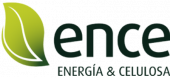Offline
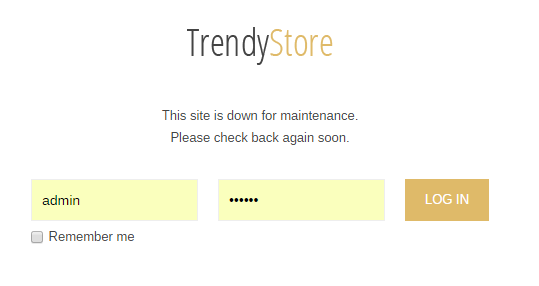
You can make your Joomla! website unavailable to visitors until selected date. To enable this option login to Administrator back-end.
1. Click the System → Global Configuration
2. Find field Site Offline and click Yes button.
3. Next set mesage in filed Custom Message.
Click the Save button to implement the new settings.




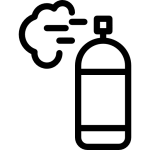
 AMBIENTADOR CONCENTRADO
AMBIENTADOR CONCENTRADO  BOTE 1L DE AMBIENTADOR CONCENTRADO FLORAL
BOTE 1L DE AMBIENTADOR CONCENTRADO FLORAL  RECAMBIOS EN SPRAY
RECAMBIOS EN SPRAY 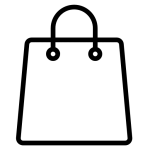
 PAQUETE DE 100 BOLSAS DE HIELO EXTRAFUERTE
PAQUETE DE 100 BOLSAS DE HIELO EXTRAFUERTE  CAJA DE 250 BOLSAS PAPEL CON ASA PLANA 30X16X34
CAJA DE 250 BOLSAS PAPEL CON ASA PLANA 30X16X34  PAQUETE DE 30 BOLSAS HIGIENICAS BLANCAS
PAQUETE DE 30 BOLSAS HIGIENICAS BLANCAS  PAQUETE DE 25 BOLSAS DE BASURA AMARILLAS
PAQUETE DE 25 BOLSAS DE BASURA AMARILLAS  PAQUETE DE 25 BOLSAS DE BASURA NEGRAS
PAQUETE DE 25 BOLSAS DE BASURA NEGRAS  CAJA DE 1000 BOLSAS PARA DOS BARRAS PAN
CAJA DE 1000 BOLSAS PARA DOS BARRAS PAN  PACK DE 100 BOLSAS ABIERTAS OPEN PACK
PACK DE 100 BOLSAS ABIERTAS OPEN PACK 

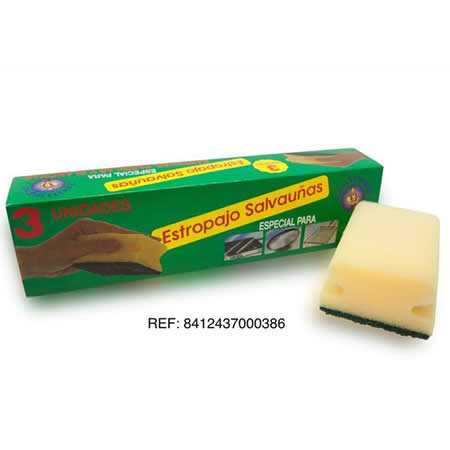
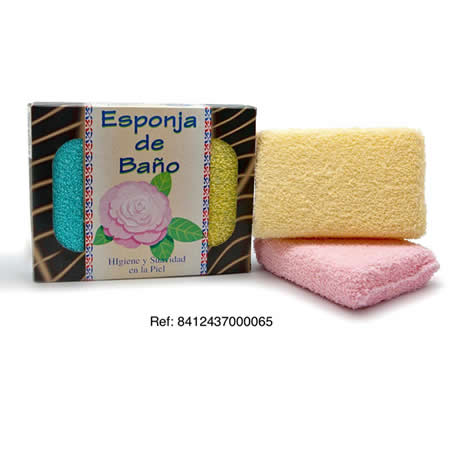
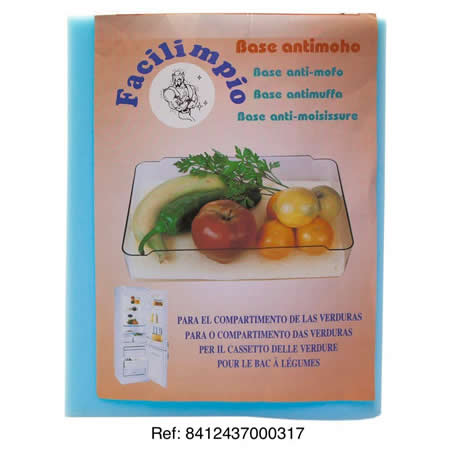


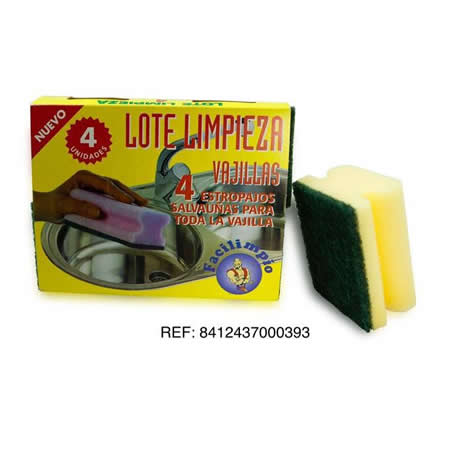







 Caja de 144 Sombrillas
Caja de 144 Sombrillas 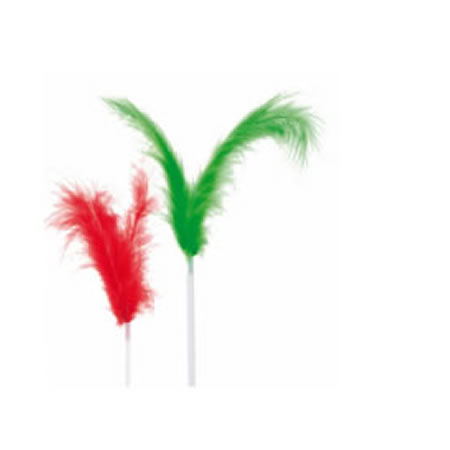 Adornos de Plumas Colores Variados
Adornos de Plumas Colores Variados  Adornos de Loros con Plumas
Adornos de Loros con Plumas  Pack de 300 Pajitas Cartón de Colores
Pack de 300 Pajitas Cartón de Colores  Pack de 500 Pajitas Granizado Colores
Pack de 500 Pajitas Granizado Colores  Caja de 50 Pajitas Flexibles Noir Negra 5mm
Caja de 50 Pajitas Flexibles Noir Negra 5mm  Caja de 500 Pajitas Batido Blancas y Negras 8mm
Caja de 500 Pajitas Batido Blancas y Negras 8mm 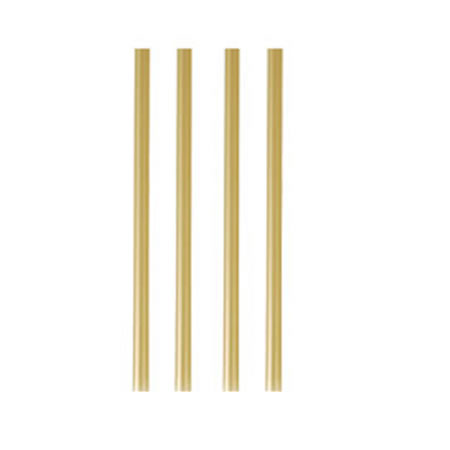 Caja de 135 Pajitas Doradas 8mm
Caja de 135 Pajitas Doradas 8mm 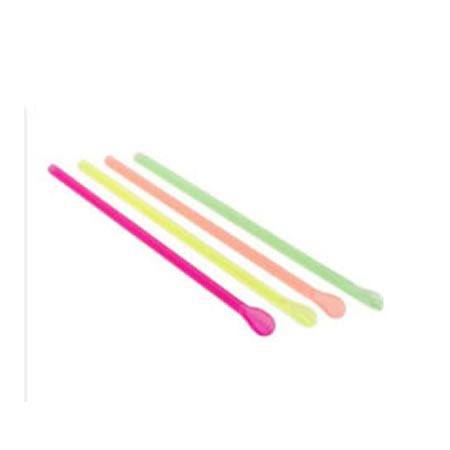 Caja de 550 Pajitas Batido Neón con Cuchara
Caja de 550 Pajitas Batido Neón con Cuchara